BigChadGuys Plus is a Minecraft modpack that has quickly gained popularity for its unique blend of mods and engaging gameplay. Designed for those who enjoy a mix of technology, exploration, and challenge, BigChadGuys Plus offers something for every type of player. Whether you’re looking to join a BigChadGuys Plus server, install the modpack, or explore the extensive BigChadGuys Plus mod list, this article will guide you through everything you need to know.
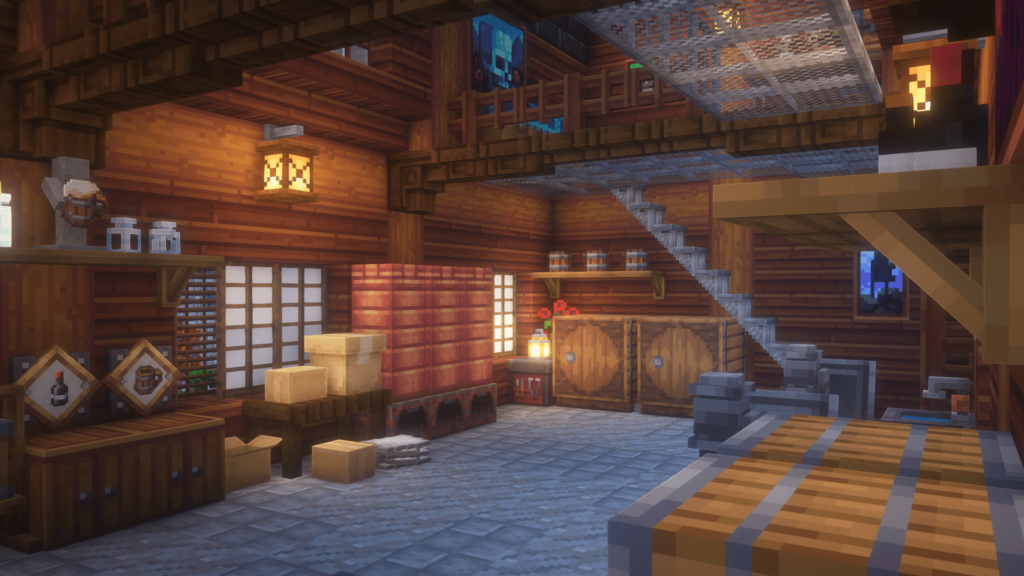
What is BigChadGuys Plus?
BigChadGuys Plus is a modpack designed to enhance the Minecraft experience by combining a variety of mods that focus on technology, exploration, and survival. It’s known for its carefully curated selection of mods that offer a balanced yet challenging gameplay experience. The modpack is ideal for both solo play and multiplayer, making it a great choice for players who want to explore a new dimension of Minecraft.
Key Features of BigChadGuys Plus
- Diverse Mod List: The modpack includes a wide range of mods that cover everything from automation and machinery to magic and exploration.
- Community-Driven: The BigChadGuys Plus community is active on platforms like Discord, providing support, sharing tips, and organizing multiplayer events.
- Balanced Gameplay: Mods are chosen to complement each other, creating a balanced experience that doesn’t overwhelm players with too much complexity.
How to Install BigChadGuys Plus
Installing BigChadGuys Plus is straightforward, especially if you use a mod management platform like CurseForge. Here’s a step-by-step guide to getting the modpack up and running:
Step 1: Download the CurseForge Launcher
To install the BigChadGuys Plus modpack, you’ll need the CurseForge launcher:
- Download CurseForge: Go to the CurseForge website and download the launcher for your operating system.
- Install CurseForge: Follow the installation instructions to set up the launcher on your computer.
Step 2: Install BigChadGuys Plus Modpack
- Search for BigChadGuys Plus: Open the CurseForge launcher and search for “BigChadGuys Plus” in the modpacks section.
- Install the Modpack: Click “Install” to download and install the modpack. The launcher will handle all necessary files and dependencies.
- Launch the Game: Once the installation is complete, click “Play” to launch Minecraft with the BigChadGuys Plus modpack loaded.
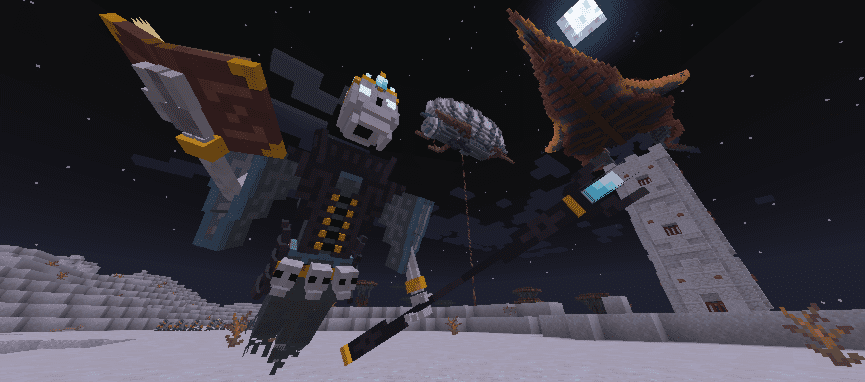
Exploring the BigChadGuys Plus Mod List
The BigChadGuys Plus mod list is extensive and includes mods that cover various aspects of Minecraft gameplay. Here’s a look at some of the standout mods included in the modpack:
Technology and Automation Mods
- Mekanism: A powerful tech mod that offers machinery for processing resources, generating power, and automating tasks.
- Thermal Expansion: Adds a variety of machines that make resource processing and item production more efficient.
- Applied Energistics 2: Focuses on digital storage systems, allowing players to store and manage large quantities of items with ease.
Exploration and Adventure Mods
- Biomes O’ Plenty: Introduces a wide array of new biomes, each with unique landscapes, plants, and resources.
- The Twilight Forest: Adds a mysterious and dangerous dimension full of dungeons, treasures, and powerful bosses.
- Roguelike Dungeons: Generates large, randomly generated dungeons filled with enemies, traps, and loot.
Magic and Enchantment Mods
- Botania: A magic mod based on harnessing the power of flowers and nature to create powerful items and perform rituals.
- Thaumcraft: Introduces a deep and complex magic system that allows players to manipulate magical energies to create powerful artifacts.
- Blood Magic: A dark magic mod where players use their own life essence to fuel powerful spells and rituals.
BigChadGuys Plus Plus: Expanding Your Experience
For players looking for even more content, BigChadGuys Plus Plus is an expansion of the original modpack, adding even more mods and features to the already rich gameplay experience.
Features of BigChadGuys Plus Plus
- Additional Mods: BigChadGuys Plus Plus includes even more mods, expanding on the technology, magic, and exploration aspects of the original modpack.
- New Quests and Challenges: The expansion introduces new quests and challenges, providing additional goals for players to achieve.
- Enhanced Multiplayer Features: With more content and challenges, BigChadGuys Plus Plus is perfect for multiplayer servers, offering a deeper and more collaborative experience.

Playing on a BigChadGuys Plus Server
Joining a BigChadGuys Plus server is a great way to experience the modpack with friends or a larger community. Multiplayer servers allow you to collaborate on big projects, trade resources, and tackle challenging quests together.
Finding and Joining a Server
- Search for Servers: Use Minecraft server lists or join the BigChadGuys Plus Discord community to find active servers.
- Check Server Details: Look for servers that match your playstyle, whether you prefer cooperative building, PVP, or quest-driven gameplay.
- Join the Server: Copy the server’s IP address and enter it in the multiplayer section of Minecraft. Make sure you have the BigChadGuys Plus modpack installed to avoid compatibility issues.
Hosting Your Own Server
If you prefer more control over your gameplay experience, you can host your own BigChadGuys Plus server:
- Choose a Hosting Provider: Use a dedicated Minecraft server hosting service like Apex Hosting or BisectHosting for the best performance.
- Install the Modpack: Upload the BigChadGuys Plus modpack to your server using the hosting provider’s control panel.
- Configure Server Settings: Adjust settings like player limits, game rules, and difficulty to suit your needs.
- Invite Players: Share your server’s IP address with friends or the community to start playing together.
Community and Support: BigChadGuys Plus Discord
The BigChadGuys Plus Discord community is an active and welcoming place where players can share tips, ask for help, and organize multiplayer sessions. Joining the Discord is a great way to stay connected with other players and get the most out of the modpack.
What to Expect on Discord
- Support Channels: Get help with installation issues, gameplay tips, and troubleshooting directly from other players and modpack creators.
- Multiplayer Events: Participate in community events, such as building competitions or boss battles, hosted by the server administrators.
- Modpack Updates: Stay informed about the latest updates and changes to the BigChadGuys Plus modpack, ensuring you’re always up to date.
Conclusion
The BigChadGuys Plus modpack offers a rich and diverse Minecraft experience, combining the best of technology, magic, and exploration into one comprehensive package. Whether you’re installing the modpack for the first time, exploring the BigChadGuys Plus mod list, or joining a BigChadGuys Plus server, there’s something for everyone in this modpack. With the added features of BigChadGuys Plus Plus and the support of the vibrant Discord community, this modpack is sure to provide countless hours of fun and adventure. Happy crafting!

